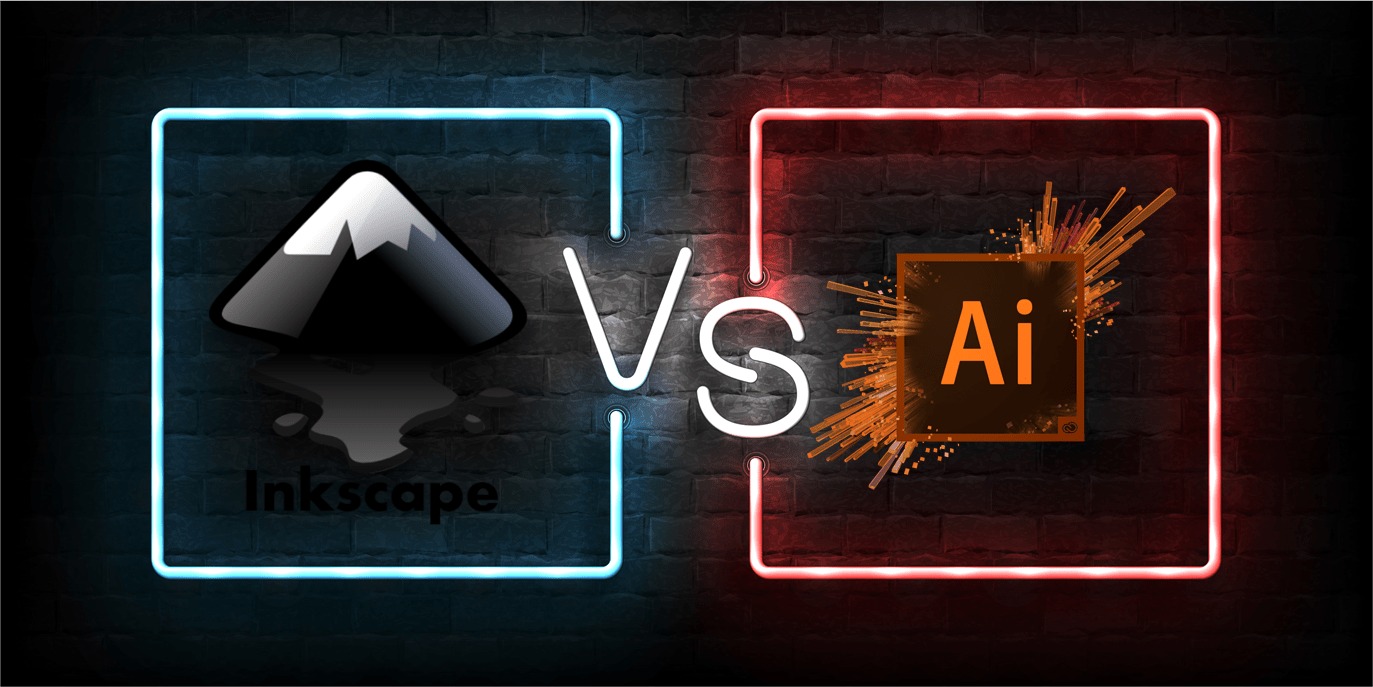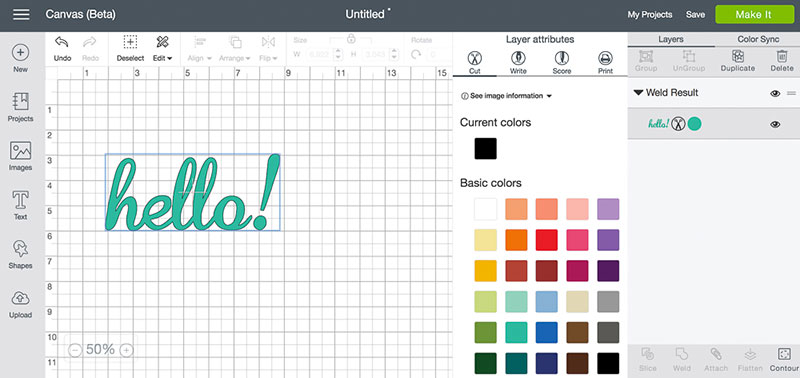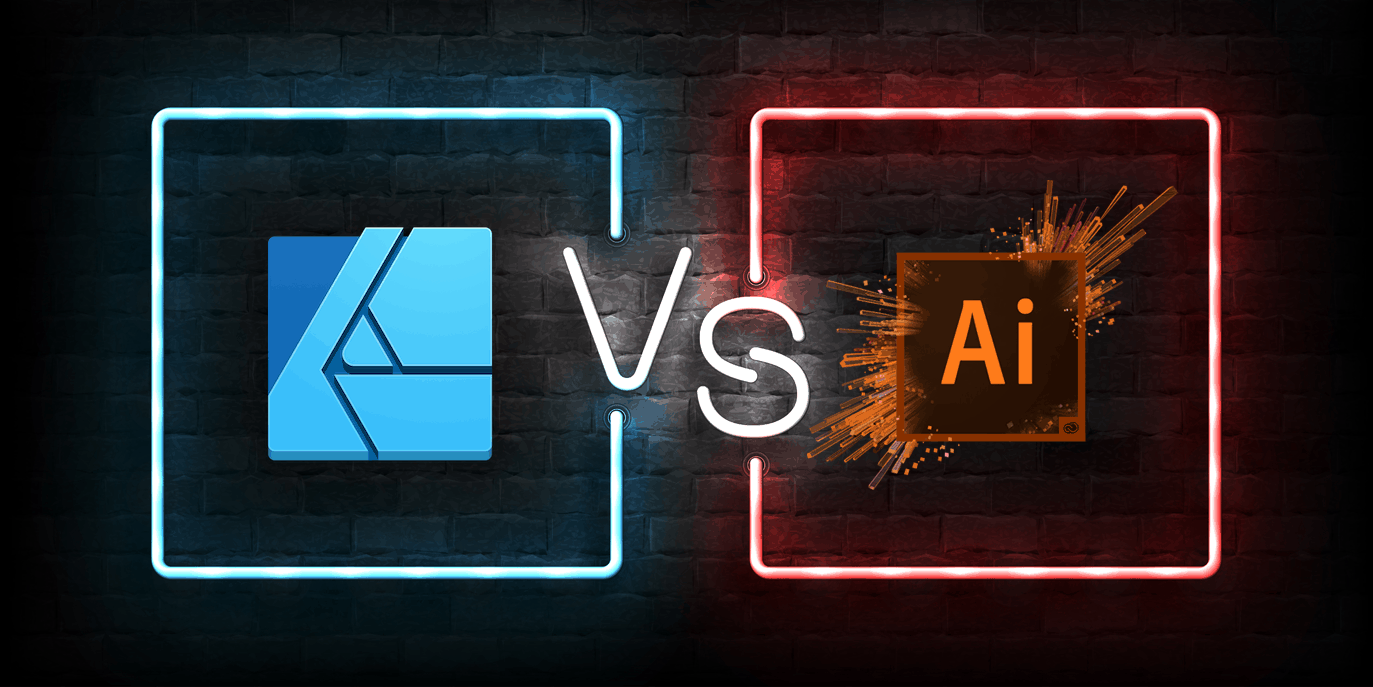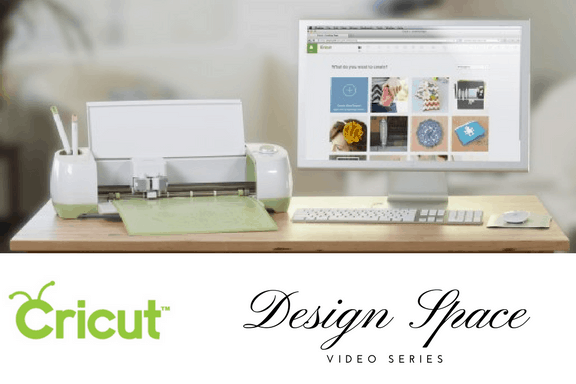For the highest quality graphic design software and the one offering a more professional of results, many of us designers tend to choose that of either Inkscape or Illustrator
.
Yet, if you’re at a crossroads and currently deciding which one to select for your own software requirements, you may be wondering exactly which is the better choice?
With both Inkscape and Illustrator jam-packed with what initially seems like many similar features, it may well come down to personal preference.
Highlighting concepts such as features, flexibility, ease of use, and price, here we take a further look at both software packages at play.
Backgrounds
Inkscape Background
Utilizing the term draw freely, Inkscape is a design tool that is powerful enough to cope with creating some of the very best vector imagery. Claimed to be suitable for both design professionals and indeed hobbyists, it’s a worldwide open-source software.
Illustrator Background
Illustrator is an industry-standard vector graphics software from the highly reputable makers at Adobe. Used by millions of designers and artists worldwide, it allows all design levels to interact and utilize it to its fullest, from the most basic to the more advanced of design techniques.
Inkscape vs. Illustrator for Best Features
Though both software packages seem to propose many similar features, each choice goes one step further and adds uniqueness to its offerings.
- Object Creation – Various drawing tools
- Object Manipulation – Various transformations
- Fill and Stroke Features – Including one-click paint bucket fill
- Operations on Paths – Conversions, path simplifications, and Bitmat tracing
- Text Support – various tests and fonts supported
- Rendering – Full anti-aliased display
- File Formats – Editing directly on many source codes
- A vast amount of precision drawing tools to create logos, graphics, and icons
- Ability to scale down for mobile screens and scale-up for billboard projects
- Extensive Typography Tools
- Freehand drawing ability
- Global Edition
- Freeform Gradients
- Presentation and Time Preview
- Customizable Toolbar
- Powerful and responsive performance
Inkscape vs. Illustrator for Flexibility and Ease of Use
If you’re new to design software, or if you don’t use it regularly, one of your primary concerns may be the ease of use and the flexibility your chosen graphic design software can offer you.
Often the more in-depth and extensive of features equals a more elaborate package to utilize over a typical working day or project. However, this doesn’t tend to apply to Inkscape and Illustrator!
Inkscape
Inkscape is very fluidic to use. A flexible application, its wide range of features, and indeed tools allow for some brilliant graphic editing. The interface of Inkspace is exceptionally user-friendly and easy to become familiar with using it over just a couple of sessions.
Though the interface here isn’t perhaps as polished as Illustrator, it is indeed well managed and well organized. This makes it preferable for beginners but also to those professionals using it regularly as well.
Best of all, converting Bitmap into vector files is automatic through this software.
The Inkspace website has a section dedicated to learning how to use Inkscape. This includes written tutorials, taking you from every basis to the more advanced elements, to video tutorials, and more in-depth information on books and manuals relating to this software.
There’s also a huge community that you can access from the site should you wish to pose any questions to other designers using the package.
Need designs for your business? Get 5 free premium designs from Tee.design
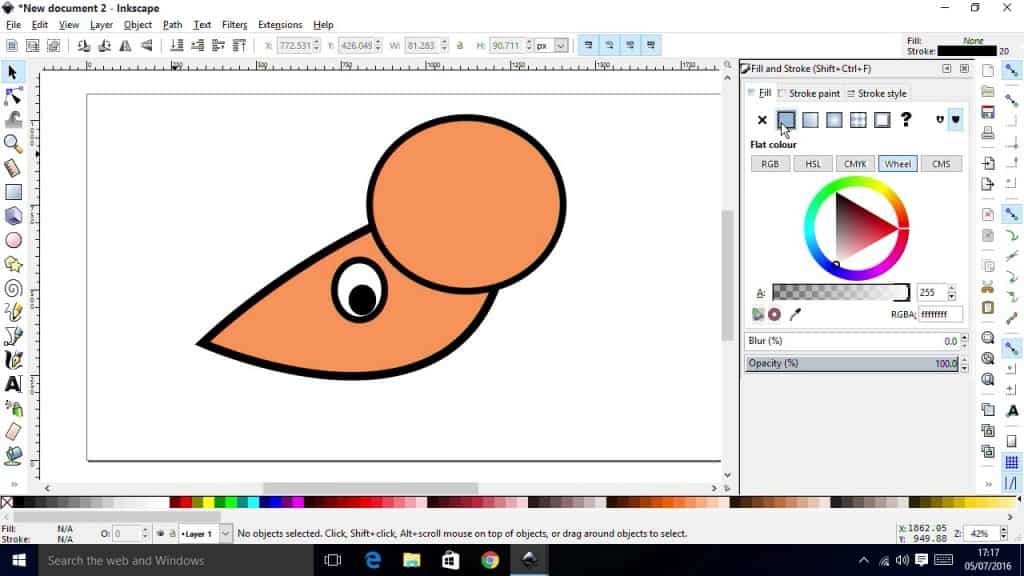
Illustrator
Illustrator is also a very easy to use application. It, too, offers a user-friendly interface, and one used just a few times, will ensure a fantastic familiarity with it ongoing.
Perhaps a more polished and at times, oversimplified software, particularly when compared to that of Inkspace, Illustrator is a very flexible tool.
Supporting almost all field types, Illustrator does perhaps offer a variety of more tools and features to help improve efficiency and workflow, which would otherwise have to be completed manually in Inkspace. For many designers relying on the software, this is essential, whereas, for beginners or casual users, this may just be a luxury.
Once again, Illustrator matches that of Inkspace when it comes to accessing further help to use the software. With a dedicated area on the website, beginners can access the Getting Started section, moving all the way through to the tutorials, accessing a fantastic user guide in the process.
For those already competent with the package, there’s a fantastic illustrator community that can also be accessed on the website.
100% free download: 5 premium T-shirt designs from Tee.design
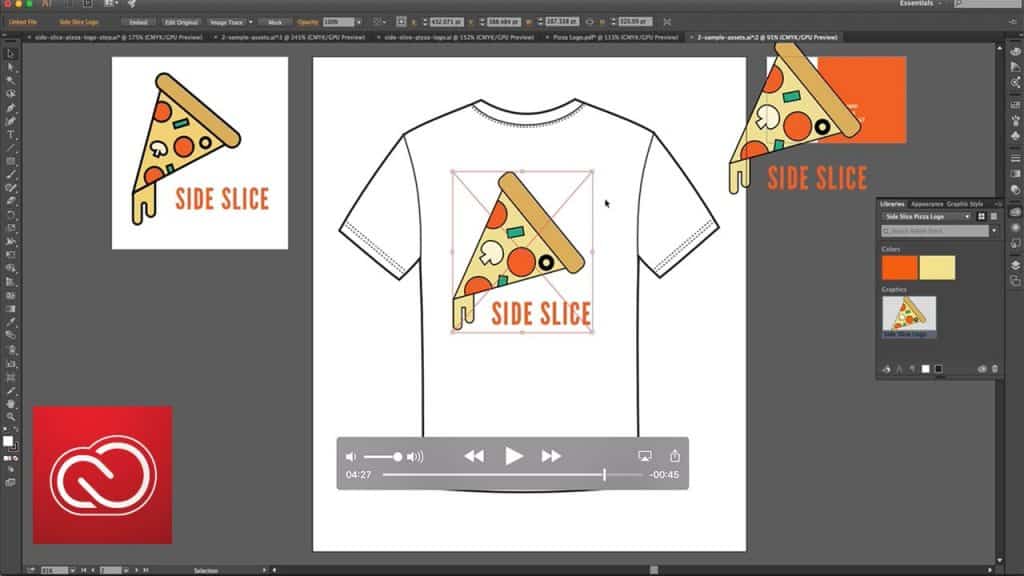
DON’T MISS: The Best Design Software On The Market!
Inkscape vs. Illustrator for Price
The amount which you expect to pay for any type of graphic software may well come down to one concept; whether you’re a casual user or a professional designer.
Unfortunately, for those professional designers amongst us, when it comes to spending money on quality software, it’s a price some of us simply have to commit to getting those better of results
But this is where it’s most interesting when it comes to these two packages!
Inkscape
Surprisingly, Inkspace is a graphic design software that does not cost anything to use! There are no hidden costs or trials; you can simply download the package and use it for free. For something which offers so much scope for a multitude of designs, this really is a huge advantage.
Illustrator
Illustrator, on the other hand, does need to be paid for. Some customers will, in fact, claim the cost of this is overpriced. Though it does offer a free trial, this is for a limited time, and to continue using it and accessing all its original features, you will have to payout.
However, there is a selection of packages whereby you can select the best experience for your design needs and wants. You can also opt to pay annually or monthly, so there is some leeway here.
100% free download: 5 premium T-shirt designs from Tee.design
Limitations of Both Packages
As well as the sheer advantages of using both packages, it’s also worth considering some of the restrictions of both Illustrator and Inkspace before making that final of decisions.
- Lacks adequate support for few file types, especially that of .eps file formats
- Cannot export artwork as a .jpeg file
- May require the use of several types of extensions to increase the features, including that of Ghostscript and a JPEG-export-extension
- It offers little support for those using Bitmap images with dot-matrix data support pixels.
- Requires a lot of space, particularly for those using a lower resolution display
Davies Media Design has done a popular feature comparison, this is a great video and should help make your decision!
Final Thoughts on Inkscape vs. Illustrator
When it comes to the opinion of which design software package is best, our professional advice is that both Inkspace and Illustrator are excellent choices!
There’s very little in the way of difference when it comes to ease of use, design possibilities, and pure fun when using either package.
Many beginners and hobbyists prefer Inkscape for its straightforward interface – while for some more advanced designers, they may find this limited.
Whereas when it comes to llustrator, it is a fantastic application for the more professional user – that some beginners may find a steeper learning curve.
As we veer between both packages, we’ve found that the best choice ultimately comes down to personal preferences. Yet, this decision here could, for many, be made for them by the cost of llustrator – as opposed to Inkscape costing nothing!
Either way, we recommend trialing the two and finding the best solution to suit your current design needs.
Need designs to print? Get 5 premium designs for free from Tee.design