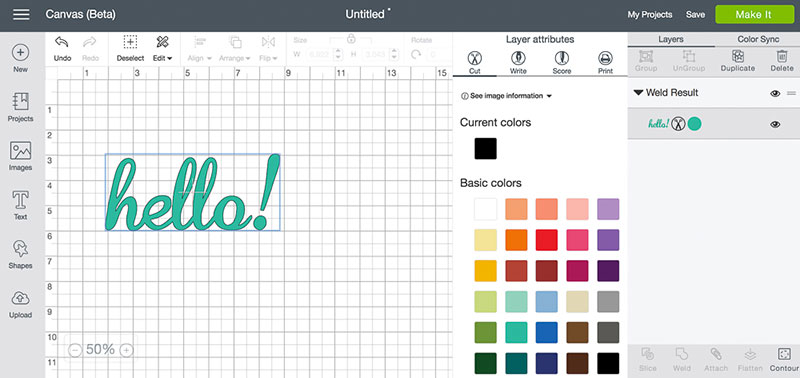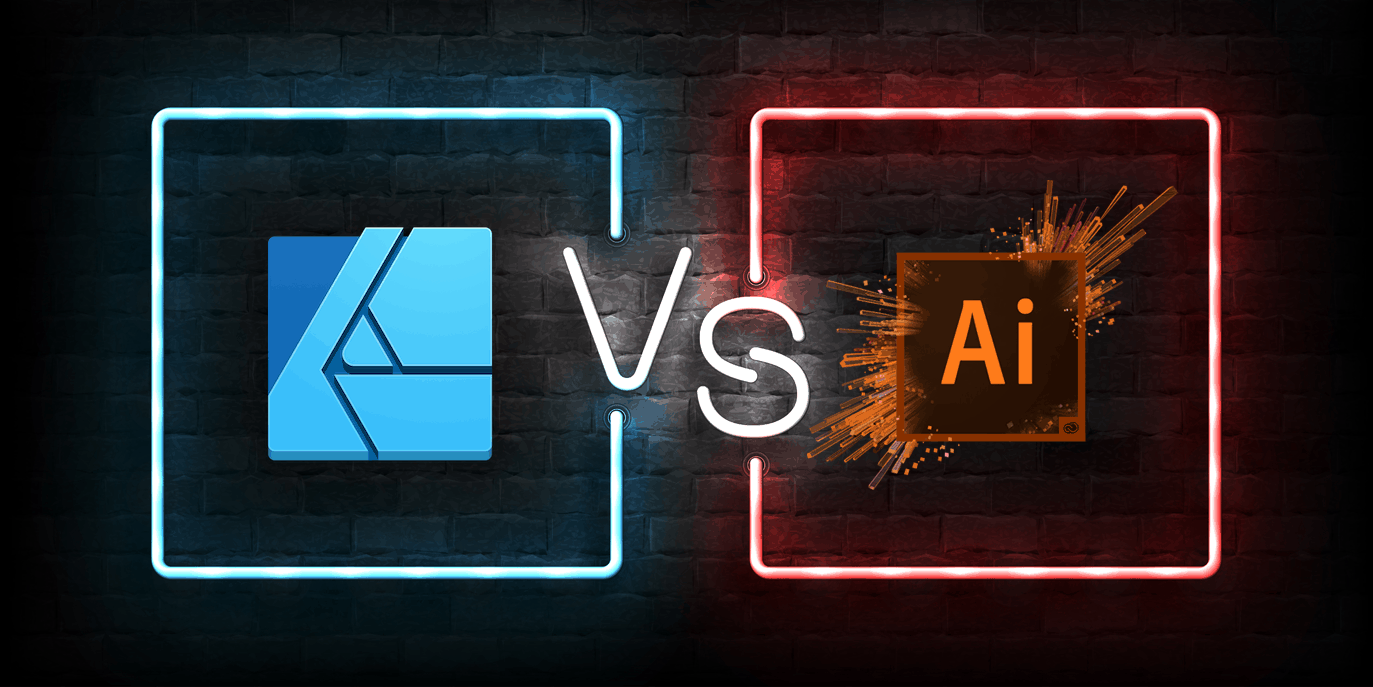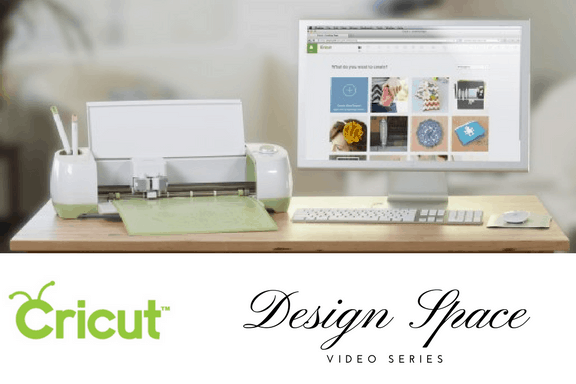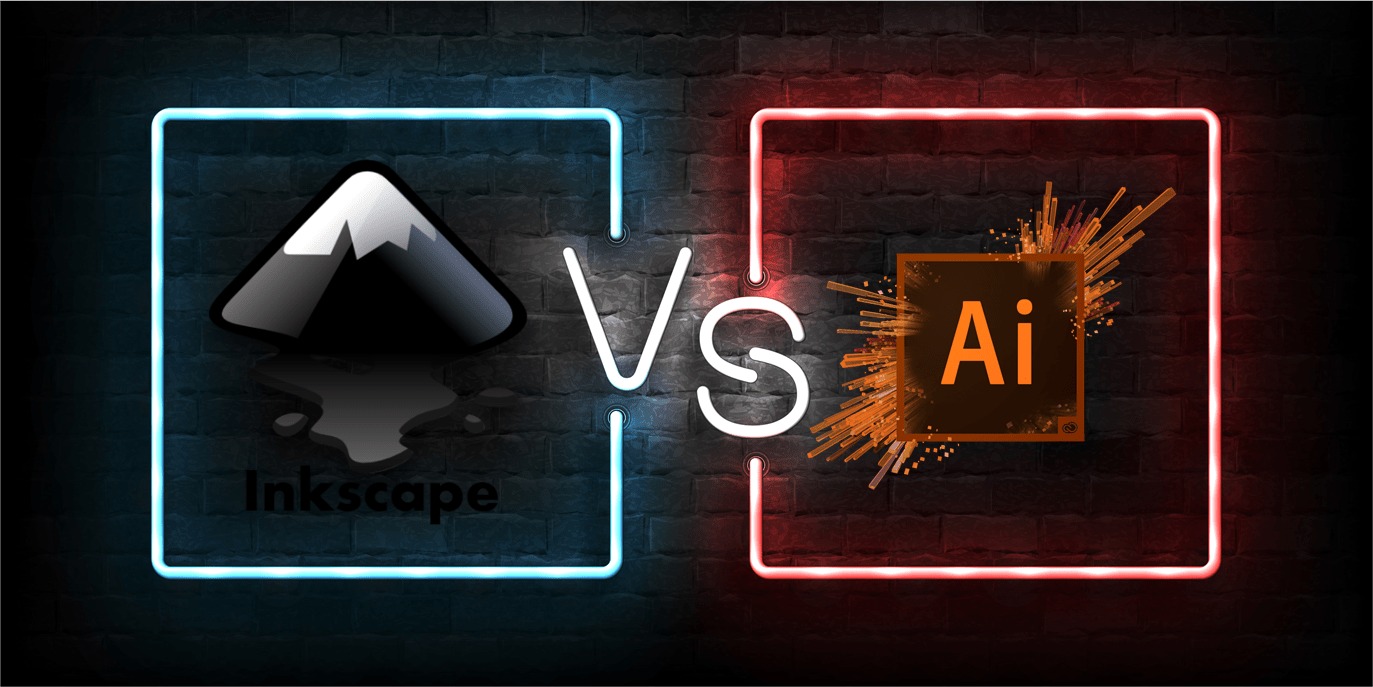Working with any online software can have its difficulties and Cricut Design Space is no exception.
The best browsers to use are Mozilla Firefox, Google Chrome, Edge and Safari. If you are using one of these browsers and are having problems, then there could be a number of reasons for this.
Cricut Design Space problems
Trying to troubleshoot why your Design Space isn’t working properly can be time consuming at first, but many of the things you need to check will help your computer work better overall. Here are a few things which can help you solve any problems.
1. Browser
Many people blame their browser when things go wrong, and this might not be the case. The best browsers to use with Design Space are:
- Google Chrome
- Mozilla Firefox
- Safari
- Edge
Google Chrome and Mozilla Firefox work on both Windows and Apple machines. Make sure your browser is always up to date as out of date browsers can cause problems. If you find you are having problems with a browser, it’s also worth checking to see if Cricut Design Space works in a different browser. Sometimes this will solve the problem.
Cricut Design Space is not compatible with:
- Internet Explorer
- Chromebooks
- Unix / Linux computers
2. Internet connection
Design Space relies on a good internet connection. If yours is slow or unreliable, then you may experience issues with the program.
Cricut recommends:
- Minimum download speed – 2-3 Mbps
- Minimum upload speed – 1-2 Mbps
There are many speed testers online which will give you a good idea if your speed is enough. If it isn’t, then you may need to upgrade your broadband. Before you do this, though, check for other causes first.
- Most families put a strain on their internet connection, and if there are others in the house streaming videos or playing online games, this can affect the speed for everyone. If you can, close down anything which is not needed, or wait until a quieter time to work on your project.
- Your speed can also be affected by the distance you are from the router. To get the best speed you need an Ethernet cable as wi-fi connections can be a little slower.
- If you find other programs are lagging too, it may be time to restart your router. Restarting it regularly can help prevent some issues caused by a slow connection.
- If you can hear the processor working, then something else is going on with your machine. It may be that a program is downloading or instaling a large update. Also check your anti-virus software. Most have a set schedule to run a virus check on your machine. If this is running, it may cause things to run a bit slower.
- If things are still slow, restart your laptop or computer. If it is left on all the time, the system can get a bit clogged up and restarting it will clear out the memory so things should run more smoothly.
Need designs for your business? Get 5 free premium designs from Tee.design
3. Your system
To use Design Space you will need a PC or laptop which meets minimum requirements. If it does not, then it may not work properly. Cricut has recommended specifications for both Windows and Apple machines.
Windows computers will need:
- Windows 8 or later
- Intel Core series or AMD processor
- 4GB of Ram
- at least 50MB of free disk space
- a spare USB port or Bluetooth connection
Apple computers will need:
- Mac OS X 10.12 or something more recent
- CPU of 1.83 GHz
- 4GB Ram
- 50MB free space
- A spare USB port or Bluetooth capabilities
If your computer meets the minimum requirements, then Design Space should run ok. If your computer does not meet these requirement, Design Space may not work at all.
If you find things are laggy or slow, try clearing out your cache. If this isn’t’ emptied regularly it can cause problems with lag or programs not running properly.
4. Design problems
The problem may not be anything to do with your computer or internet connection. If you are working on a complex design, this can cause problems as well. It may be worth looking at your design and how you are working.
- If you have uploaded images to work on, and they are not sharp or clear, then the resolution is too low. Similarly if you have images which take a long time to load, their resolution may be too high. There is no right or wrong resolution when uploading images. It often takes experience of using Cricut Design Space to know which works best.
- If you’re concentrating, it can be easy to lose track so check how many files you have open. If you are trying alternatives for the same design, don’t open it numerous times. Only have one file open and save each change you make as a new file so you don’t lose it.
- Working with layers can also be problematic. If you have a complex design with many layers, you may find your system starts to run slow. Sometimes just a few layers can cause this if you have a detailed design on each layer. There is no recommendation as to how many layers is too many, but check your design and see if you can make any alterations to reduce the number of layers you are working with.
5. Reinstall
If nothing works and you are still having problems, first try closing down Design Space, and then re-opening it. Sometimes this works to simply clear out whatever the problem was.
If you find you still have issues, you may need to uninstall and reinstall Design Space. This should be a last resort, but sometimes it is necessary.
Cricut do offer help if you run in to problems, and they have a troubleshooting section which includes many of the most common problems (we’ve covered a few here). As you get used to using Cricut Design Space, you will soon get used to the issues which crip up and you will know exactly what to do to resolve them.