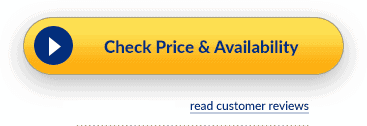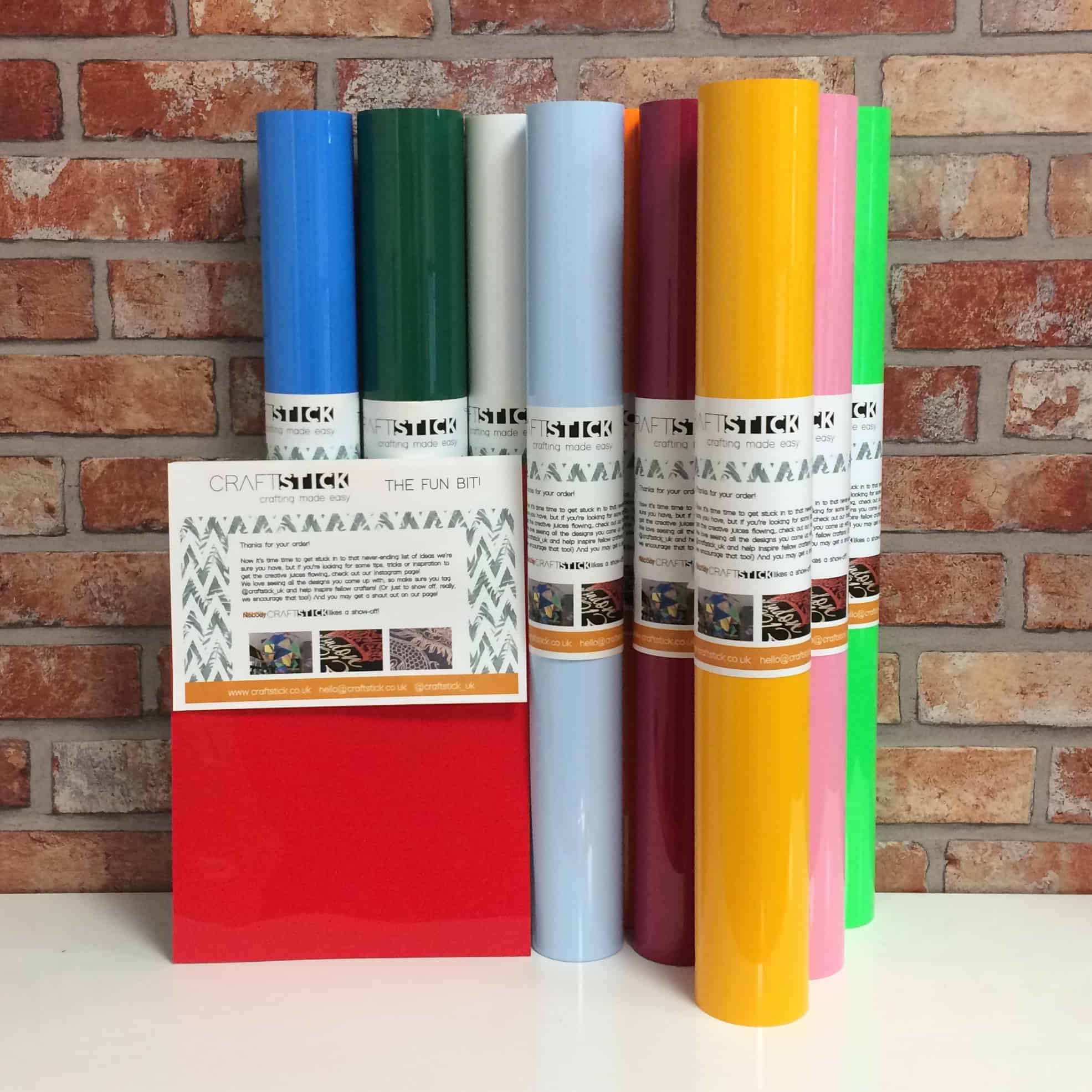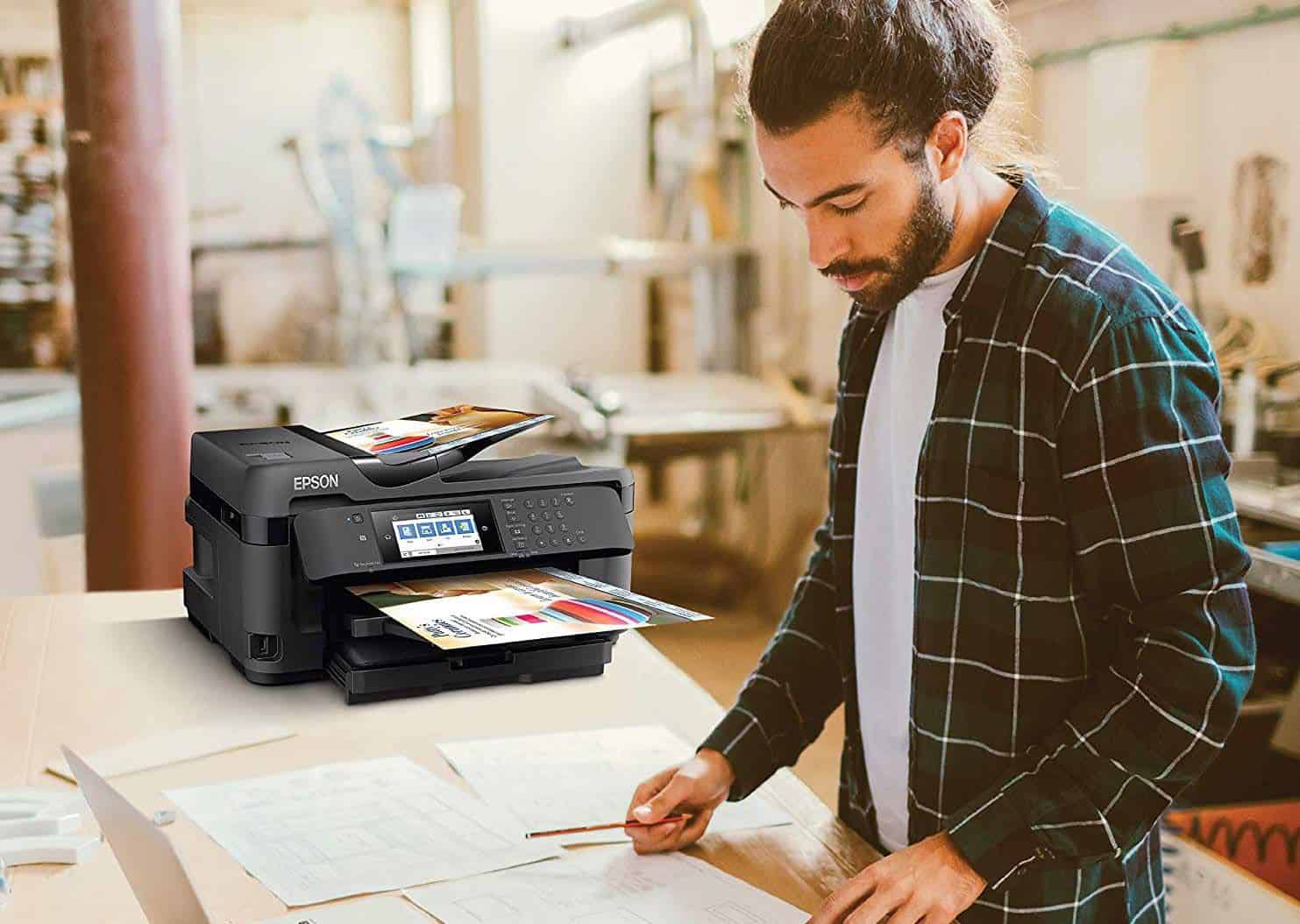Die cutting machine are a way to cut out shapes to be used in your projects. They are invaluable to paper crafters and have many uses for hobbyists.
Beginners want something easy to use to help them get started so we’ve picked out a few of the best die cutting machine’s to help you choose!
Our Top 7 Best Die Cutting Machine For Beginners
1. Cricut Explore Air 2 Mint
- Includes a library of designs
- Free access to Design Space software
- Compatible with computers, tablets and phones
- Cuts over 100 different materials
- Bluetooth connectivity
- German carbide blade
The Cricut Explore Air 2 has all you need to get started with your creative designs.
Cricut has its own design software, Design Space, and this is free when you purchase this machine. With this you can create your own designs and images, and upload them to the cloud free, or you can practice putting designs together using Cricuts own library of ready made designs or choose one of their projects to get used to using the machine.
Cricut are well known for the accuracy of their machines and this will help you cut any size or style of design, including very intricate cuts.
The machine is flexible and can be used on over 100 different materials including:
- Vinyls
- Cardstock and specialty papers
- Faux leather and fabrics
- Adhesive foils
- Poster board
To ensure you get the right cut, it has options to select the depth and pressure for the cut and even has a German Carbide premium blade to make sure your cut is clean. The die cutter comes with Bluetooth connectivity so you can connect and cut anywhere you go.
It is compatible with laptops, tablet and phones and works with Apple and Android operating systems.
Enjoy the YouTube video below on how to use the Cricut Explore Air 2
Need new premium T-shirt designs? Get 5 for free from Tee.design
2. Silhouette SILHOUETTE-CAMEO-3-4T Wireless Cutting Machine
- Includes a library of over 100,000 ready made designs
- Includes Silhouette Studio design software
- Cuts materials up to 10 feet long
- Bluetooth connectivity
- Compatible with Print & Cut and PixScan technology
The SILHOUETTE-CAMEO-3-4T Wireless Cutting Machine comes with plenty of ideas to help you get started.
The machine includes Silhouette Studio design software so you can create your own designs and projects. If you’re new to die cutting, it also includes over 100,000 ready made images and projects. With this machine you can cut materials which are up to 12” wide and 10’ long. The choice of materials the machine will take also means you can create almost any design you want. You can cut over 100 different materials including:
- Vinyl
- Paper and Cardstock
- Fabrics
The Silhouette Cameo 3 has Bluetooth technology so you can connect it to your computer or phone to easily transfer your designs.
Just some of the things you can create with this die cutter:
- scrapbook layouts
- cards
- custom apparel
- vinyl décor
- etched glass
- paper crafts
It has a dual-carriage, making it easy to use more than one tool, and has a 2mm clearance when cutting thicker materials. It is also compatible with Silhouette’s self-adjusting AutoBlade. If you are working with vinyls and heat transfers, you can cut them without needing a cutting mat. To help keep your work space tidy, it even has a storage compartment to keep your blades and other tools safe.
You get everything you need to get started and included in the box are:
- Silhouette CAMEO cutting machine
- Silhouette Studio software
- power cable and USB cable
- 12-Inch Cutting Mat
- AutoBlade cutting blade
- One month basic subscription to the Silhouette Design Store
- Vinyl Crosscutter
- 100 digital designs to begin creating right out of the box
- Blade Adjustment tool
100% free download: 5 premium T-shirt designs from Tee.design
Enjoy the YouTube video below on how to use the Silhouette Cameo 3
3. Spellbinders PE-100 Platinum 6.0 Die Cutting and Embossing Machine
- Cuts up to 8 layers of fabric in one go
- Folds down for easy storage
- Comes with cutting plates, standard platform, embossing plate and embossing mat
- Portable
Spellbinders PE-100 Platinum 6.0 Die Cutting and Embossing Machine is a compact machine which is easy to carry with you wherever you go.
This versatile machine can cut through 8 layers of fabric at once, so you can produce your designs even quicker. It not only cuts but can emboss too and you can work with a variety of materials including:
- Leather
- Wool
- Craft metal
- Balsa wood
It has a 6” cutting platform and works with various dies, including standard industry dies, steel rule dies and Spellbinders contour steel rule dies. It is easy to create:
- Cards
- DIY Projects
- Fabric Arts
- Mixed Media
- Home Décor
- Party and wedding items
One great feature of this machine is that it has a collapsible handle and the sides fold up making it easy to store and to carry so you can work wherever you want to.
This cutter also comes with:
- a pair of clear cutting plates
- standard platform
- embossing plate
- embossing mat
Enjoy the YouTube video below on how to use the Spellbinder’s Platinum die cutting machine
4. Brother SDX125E Cutting Machine
- On screen editing
- Built in scanner
- Cuts up to 3mm thickness
- 682 built in designs
- Wireless connectivity
The Brother SDX125E Cutting Machine also has a built in scanner to help you load your designs. This die cutting machine has a 5” LED screen with touch controls which gives you the ability for full on screen editing.
Uploading your own images is quick and easy or you can use one of the many ready made designs. It comes with 682 designs, 100 different quilt patterns and 9 different fonts to get you started.
The machine cuts a variety of materials, but it’s always best to do a test cut first. For beginners this die cutting machine includes blade sensor technology. It will automatically detect the thickness of the material you are working with so you do not have to adjust it.
If you create your designs on a laptop or tablet, you can connect to this machine using wireless technology to send them to the cutter.
This is a great machine for many crafters and hobbyists and can help you create greetings cards, quilt designs and even design your own bespoke clothing.
Need designs for your business? Get 5 free premium designs from Tee.design
Included in the box are:
- Auto Blade and Holder
- Standard Tack Adhesive Mat 12” x 12”
- Cardstock 12” x 12”
- Pen Holder
- Black Color Pen
- Touch Pen (Stylus)
- Spatula
- Accessory Bag
- Power Cord
- Getting Started Guide
- 76 SVG files – Birthday Collection, Greeting Cards Collection, Flowers and Valentine’s Collection
Enjoy the YouTube video below on how to use the Brother SDX cutting machine range
5. Gemini by Crafter’s Companion CCM GEM-M-USA Gemini Die Cutting Machine
- Cuts up to 8.5×11″ size
- Edge to edge cutting
- Die cutting and embossing
The Gemini is a die cutting and embossing machine. It has the option to pause your print, resume or even reverse it should you need to. It is quiet to operate and will give you edge to edge cutting if you are working with US letter ADN A4 materials.
The platform is 8.5” x 11” so you can create larger and smaller designs. It is compatible with most standard dies and embossing folders and you can cut multiple dies at the same time. It cuts a variety of materials, including
- Vinyl
- Cardstock
- Foil
- Fabric
Everything you need to get started with die cutting is included in the package.
- Gemini machine
- Clear cutting platform
- Base cutting plate
- Metal cutting plate
- Magnetic shim
- Plastic shim
- Rubber embossing mat
- Embossing folders (3 designs)
- Cutting dies (16 piece set)
- User guide
- Power cord
Enjoy the YouTube video below on how to use the Gemini cutting machine
6. Bira Craft Die Cutting & Embossing Machine
- Die cutter and embosser
- Compatible with acid etched dies, steel rule dies and embossing folders
- Crank Handle with soft grip
The Bira Craft Die Cutting & Embossing Machine has a 9” wide cutting platform. It has a crank handle with a soft grip for ease of use and when not in use the handle can be kept in the fold out platform, which makes a handy storage box.
Need designs to print? Get 5 premium designs for free from Tee.design
Working with different materials is easy as the machine uses a height adjustment gear system so you can set it for each project. You can use your imagination as you can create:
- Greetings cards
- Invitations
- Scrapbook pages
- Home décor and art
- Quilts
- Your own fashion designs
The package includes accessories to help you get started:
- Cutting & Embossing Machine
- Standard Platform
- Cutting Mat
- Adaptor( For Steel Ruled Die)
- Operating Instruction
Enjoy the YouTube video below on using the Bira cutting machine
7. Evolution Advanced Die-Cutting and Embossing Machine
- Die cutting and embossing machine
- Height adjustment gear system
- Portable
- Manual or automated
The Evolution Advanced Die-Cutting and Embossing Machine helps you get started with your die cutting projects.
It has a height adjustment gear system so you can work with a variety of different materials. It is compact and portable, so you can work from home or carry it with you to work off-site. It is compatible with more leading brands of die and embossing folders and is a great way to make:
- Greetings cards
- Scrapbook page
- Home décor
- Fashion items
and so much more.
Free Download: 5 premium T-shirt designs from Tee.design
It has the option to be used manually or with a removable motor, which is not included in the package.
Included in the pack are:
- Die cutting / embossing machine
- cutting/embossing tool
- 6 x 13-inch cutting and embossing platform
- one self-healing mat
- bonus nesting die
Enjoy the YouTube video below to get extra tips when using the Evolution cutting machine
The Buying Guide
Die cutting machines are used by crafters and hobbyists to cut out shapes which are used in their designs. Most machines don’t take up much space and so are great for a hobby room.
They can usually cut a wide variety of different materials and they are popular with paper crafters. The projects you can create with a die cutting machine are almost endless, but some of the most common are:
- Greetings cards and envelopes
- Stickers
- Scrapbook pages
- Quilt designs
- Clothing designs
- Home décor
- Decorations such as flags
- Vinyls and heat transfers
In the case of a die cutting machine, the die isn’t a color pod. It is a metal object, with a sharp, raised edge and it is used to cut out the shape of your design. It works in a similar way to a cookie cutter. There are different dies for different materials.
- Steel-rule dies. These are used for thicker materials, such as chipboard, or they can produce a number of cuts in one go.
- Thin metal dies. These are less sharp then steel-rule dies and are used for thinner materials.
Dies are available in a range of sizes and shapes and as you get more experienced with your die cutter, you will experiment more with different dies.
Due to the versatility of die cutting machines, it’s important to make sure you have the right die for each project. Machines can be used to cut:
- Paper and cardstock
- Fabrics and leather
- Felt
- Vinyl
- Chipboard and corkboard.
- Rubber and foam
- Thin plastic
When you set up your die cutter, you will need to make sure you have all the necessary equipment. As with all hobbies it’s worth taking the time to check out different makes and models to make sure you get the best equipment for what you will be making.
- Check the instructions you received with your machine. It will tell you which die you will need for different materials.
- A Platform. This is where your materials are laid out and this is passed through the machine to cut the shape.
- Cutting pads. These are used to press your die down. The pad presses the die and pushes it in to your material.
- To create your image or design you will need image editing software. You do not need anything complex, and some die cutters come with their own image editing software included.
Types Of Die Cutting Machines
Die cutting machines are available in manual and electronic styles. For the more regular crafter, a computerised die cutting machine will help reduce most of the work.
Manual
Manual machines are the more affordable option for beginners, but they do require a little more work to operate. They have a crank handle which you turn to press the dye into your material or card.
Electronic
Electronic machines are easier to operate but they do cost more. These have a motor which moves your material through the machine so you don’t have to operate it manually.
Computerised
Computerised die cutting machines are the more expensive option, but they do make it quick and easy to produce higher quantities of your design. The machine or software is built in to a computer and they can produce a high number of designs very quickly.
How Do Die Cutters Work?
The basic principle is that they push the die down and this cuts your fabric.
When using a die cutter, a sheet of paper is first placed on to the platform. The right shaped die is then added and placed where you want the cut to be made. A cutting mat is then placed on top. This is called a sandwich. With your sandwich in place, the platform is then passed through the machine. As it goes through, it puts pressure on the mat and presses the die through the material.
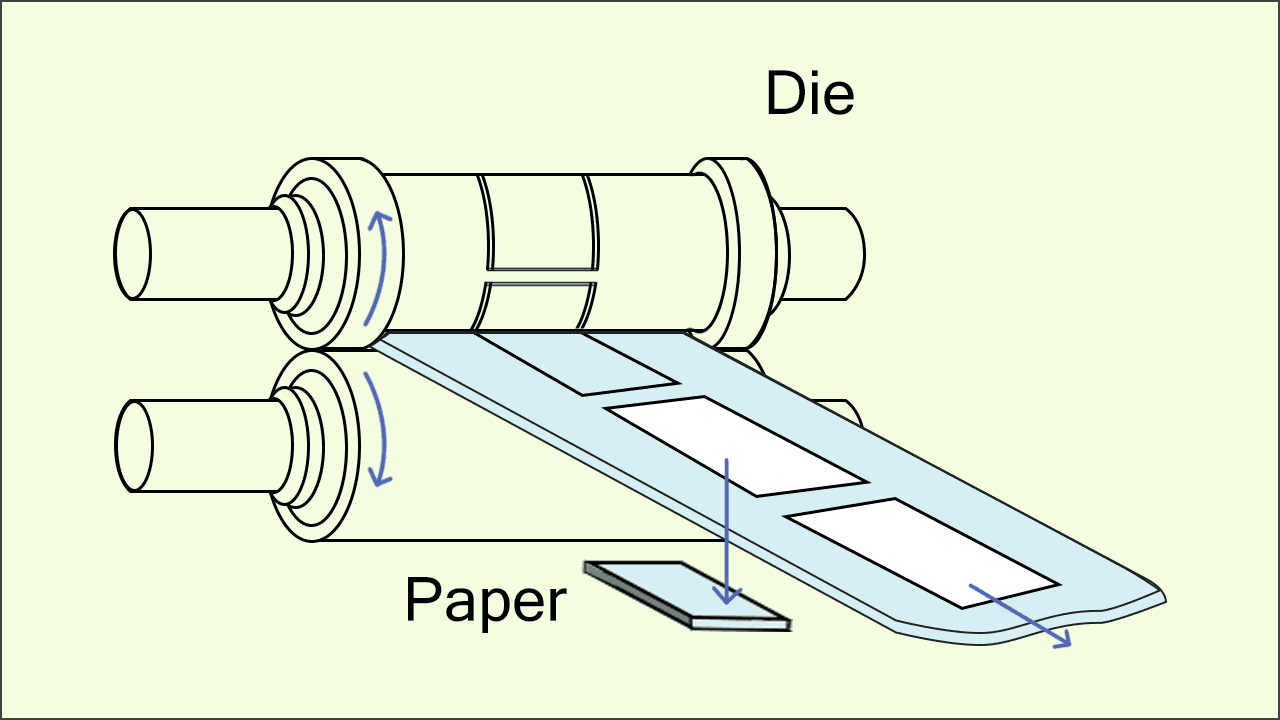
https://acmemills.com/how-does-a-die-cutter-work-2/
Die cutters are relatively easy to operate, but it can take a little practice getting used to cutting the right shape in the right place. You lay the dies out on your paper where you want the cut to be made, and if you don’t get it right, your design maybe off center.
Always check the instructions you receive with your die cutter, and even if it says you can cut a certain material, always do a test cut first. You may need to alter the die or the pressure of the machine to get the desired result.
100% free download: 5 premium T-shirt designs from Tee.design
To Finish Up
Die machines are available for all budgets, right up to commercial machines costing thousands of dollars. Most machines are easily affordable and are a great way to get your hobbying off to a good start.