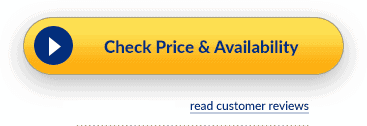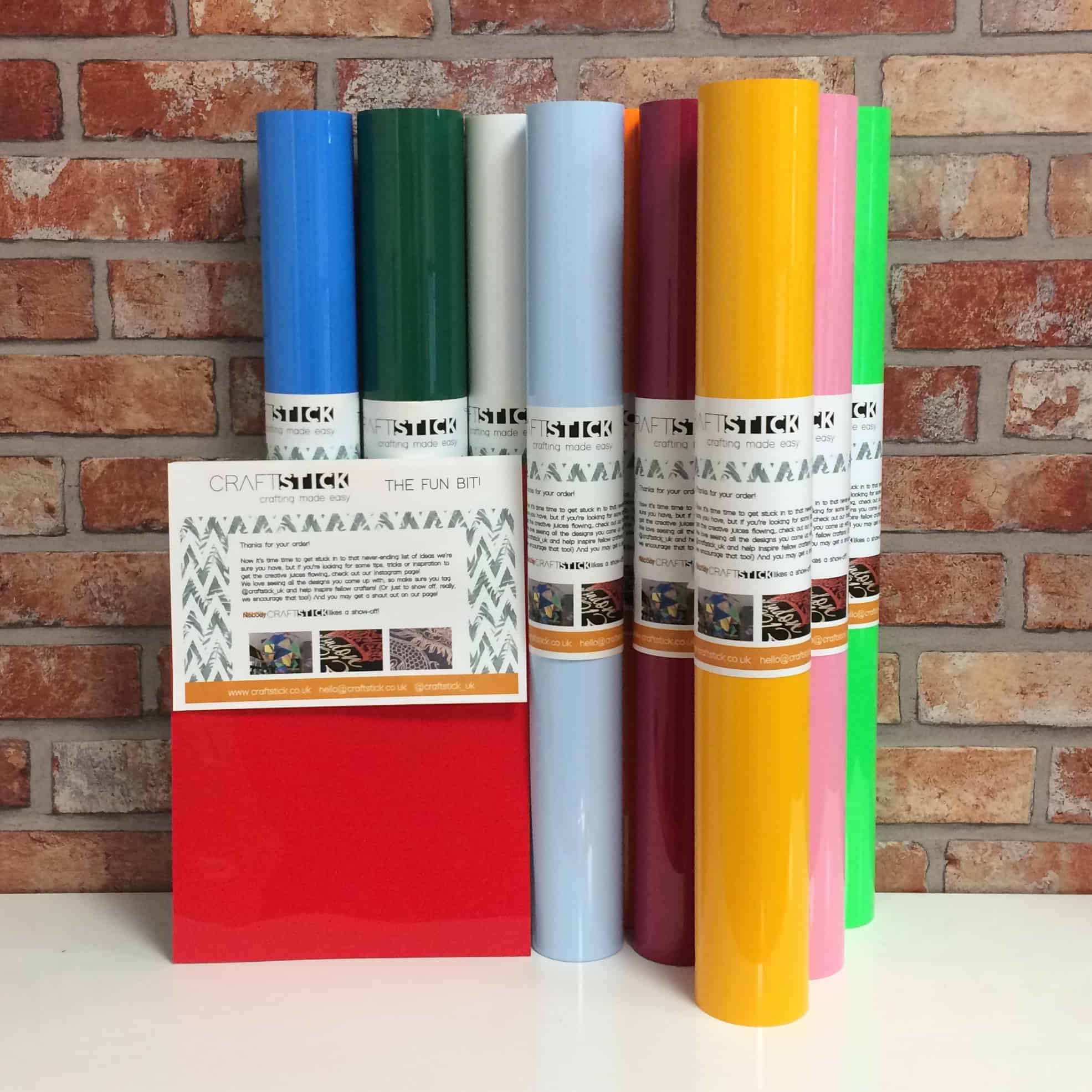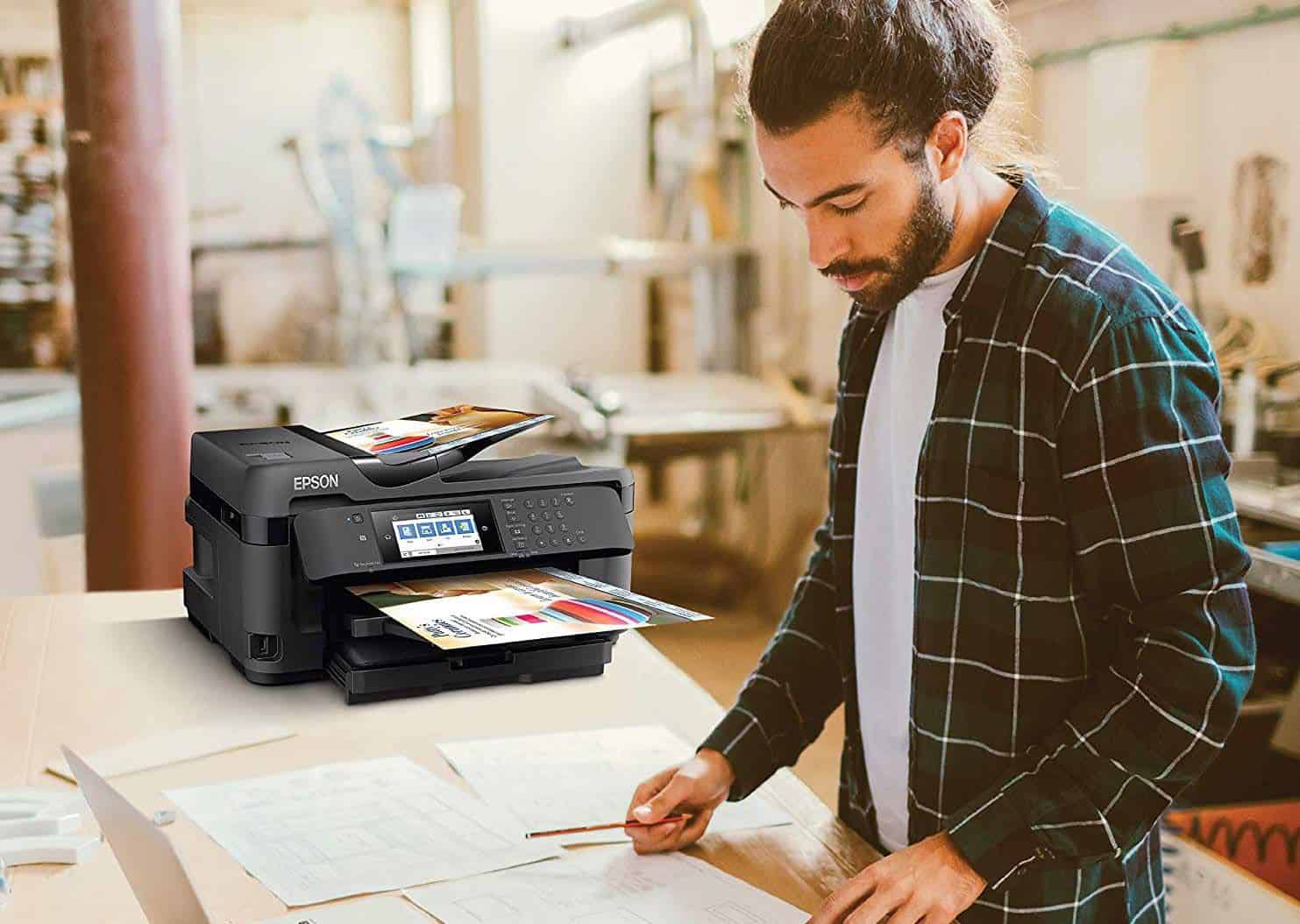The Brother CM350, or the Brother Scan and Cut 2, is an all-in-one machine which helps you create vinyls and cut outs for any project. It is easy to use, easy to set up and will have you creating original designs in no time.
Here are a few of the features it includes:
- Built-in scanner
- Cloud based software
- Touch screen operation
- 631 built-in designs
If You’re In A Rush: See The Latest Price Here
Built In Scanner / Cutter
The scanner feature gives you a head start with creating your designs and other cutters don’t all offer this features.
You can scan in more than just drawings and photographs to either print directly or edit them to create something new. You can even scan fabric or vinyls. Simply place your pattern on the cutting mat and feed it in to the scanner.
You can choose to cut direct or edit the design. As the scanner scans, it cuts out your design quickly and neatly. The whole process is quick and very easy.
You can also upload your own images using the USB port on the side. There is a pen holder and pens so you can choose to drawn an image as you scan and the machine will be able to cut this too.
The scanner is 300DPI, so your images are smaller to work with so they are easier to work on.
Large Cutting Area
The cutting mat included with the machine is 12” x 12” which is a good size for most designs. This can be increased if you need it to give you a cutting area of 12” x 24” so if you work with large designs, the machine can help here too.
ScanNCutCanvas
The Brother Scan and Cut 2 comes with its own cloud based editing software. Saving your designs to the cloud means you don’t use up space on your own machine and you can work anywhere you want to.
You will need to purchase an activation card, and this comes with:
- Over 600 readymade designs
- 7 fonts
- 100 quilt patterns.
If you’re new to designing and cutting, there will be something to help you get started on to give you the confidence you need to start creating for yourself.
ScanNCutCanvas works with all types of graphic files, including .SVG, and you can copy shapes, merge files and edit your designs to create exactly the outline you want.
Large Touchscreen
One brilliant feature of the Brother Scan and Cut 2 is the touchscreen. It has a low glare, LCD touchscreen which is 4.85” in size, so you can see exactly which functions you are selecting to keep your cutting mistakes to a minimum. To help you select the right options it even comes with its own stylus for ease of operation.
Some of the things you can use the touch screen for are:
- Scan to cut or scan to draw.
- Rotate your image
- Resize and you can select the exact area you want to scan in. If you want to add a mall border, this is easily done with the touchscreen as well.
Connectivity
The machine has full wireless connectivity, which makes it so much easier to work wherever you want to. You can also wire it directly in to a PC or tablet if you prefer. If you work from home but like to carry on creating while you’re on vacation or working on-site, you can connect to ScanNCutCanvas to edit your designs and find them on the cloud.
Creates any project
The Brother CM350 is ideal for almost any cutting project. The machine is so versatile you can make:
- Vinyls for T-shirts
- Stickers
- Heat transfers
- Greetings cards
- Stencils
With the Brother Scan and Cut 2 you have full control over your designs and cutting. You can use the features as a standalone machine or connect it to a PC if you want to carry out more complex editing.
It works with all image types, including Vector images and the cutter gives you a very fast and precise cut every time, thanks to the German carbide blade in the cutter. The controls are very easy to use so beginners should have no problem using this machine to get started.
Whether you’re new to the hobby or you already have your own business, this machine help you get started as soon as you set it up. Included in the box are:
- A 12” x 12” cutting mat
- A blade holder and blade
- A pen holder and 2 pens
- A spatula
- A built-in scanner
- Instruction manual
Add-Ons
There are also add-ons you can purchase as you get more experienced at using the scanner and cutter.
Rhinestone Kit: This is for those who love to create t-shirts which really stand out and which this kit you can add rhinestones to any transfer.
Embossing Starter Kit: This kit helps you create embossed greetings cards and wedding invitations.
Deep Cut Blade: If you want to cut denim and leather, you will need this blade.
Large Cutting Mat: If you want to work with larger items, you can purchase a cutting mat which is 12” x 24”
This machine offers everything you need for a small business or hobbyist and there is no limit to what you can create.
Before you go.. Here’s a great video on the Scan and Cut 2 from Joann Fabric, if you’re undecided if its for you, this review will help you reach a decision.
https://www.youtube.com/watch?v=Kv_j2eOPGPE
Good Luck!