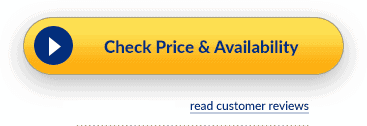A vinyl cutting business can be fun and it gives you the chance to create and sell your own artwork and designs to businesses and domestic customers. To set up a successful business requires the best vinyl cutter for a small business, a lot of practice and some inexpensive items of equipment. You can even set up your business from your own home.
Using a vinyl cutter (or a vinyl lettering machine as they can be known) you can create stickers, decals, t-shirt designs, clothes, shop signs and so much more, and using online stores you can ship your items all over the world.
Now, let’s get into it!
Best Vinyl Cutter Machine For A Small Business: Our Top 5
With so many different models offering different functions, it can be very difficult finding the right cutter to suit your budget and one which will handle all your projects. The best cutters to start you off are ones which come as a package which includes items designed to help you get set up quickly and easily.
Here are a few which we feel are good, all round cutters to start off any vinyl cutting business.
1. Silhouette Cameo-3-4T Wireless Cutting Machine
- Vinyl
- Paper
- Cardstock
- Fabric
- Other materials up to 12 inches wide, 10 feet long
Dimensions: 22.5 inches x 8.5 inches x 6 inches
This vinyl cutter is an excellent choice as the best vinyl cutter for a small business as it cuts multiple materials and comes with its own software, Silhouette Studio, to help you get up and running. It even has some pre-programmed designs so you can start printing and cutting straight away. It can connect to a printer or tablet using wireless or Bluetooth or you can simply use the USB cable to plug it in to your PC. It will cut thicker materials such as card, as well as thinner ones such as vinyl, and is compatible with both Print & Cut and PixScan software.
Included in the package is the cutter, software, cutting mat and cutting blade which helps you keep down your set up costs. It also has a separate compartment to store your smaller items such as tools and blades so they will always be on hand.
This is a great cutter to get you started on stickers and decals, creating greetings cards, designing t-shirt logos, quilting, creating bedding and tea towels, clothes, stencils and signs.
2. Silhouette America Portrait 2 Vinyl Cutting Machine
- Vinyl
- Cardstock
- Paper
- Transparencies
- Fabric
- Heat transfer material
- Vellum
- Adhesive Vinyl
- Magnet paper
- Over 100 different materials
Dimensions: 12 inches x 4 inches x 5 inches
This is a compact vinyl cutter machine which plugs straight in to your PC or MAC. It is ready to use straight from the box as it comes with its own free software, Silhouette Studio, and it is also compatible with PixScan software. It will connect to a tablet or printer using Bluetooth, and you even get a free month’s subscription to the Sihouette store which has a value of $25.
It has an auto blade and comes with an 8 inch cutting mat, and its 2mm clearance means you can cut materials of up to 8 inches thick. It uses a deep cut blade and will cut over 100 different types of material to help you with almost any project.
It includes a blade and cutting mat, so you don’t have to get these before you start.
This is a great cutter to get you started on stickers and decals, greetings cards, t-shirt logos, magnetic stickers and transparent stickers for glass projects, stencils, quilting, bedding and towels, clothes and signs.
3. Cricut Explore Air 2 Machine
- Vinyl
- Iron-on Vinyls
- Cardstock
- Faux leather
- Adhesive foils
- Specialty paper
- Poster board
- Over 100 materials
Dimensions: 24 inches x 9.5 inches x 9.5 inches
This cricut vinyl cutter has all you need to get started with your vinyl cutting business, including a library full of readymade designs and projects.
It has Bluetooth technology so you can connect to a PC, MAC, phone or tablet, making it easy for you to create your designs wherever you are. To help your business you will have access to its design software, Design Space, and it has a double tool holder so you can cut and write or cut and score. It features a Smart Set Dial which controls the depth and pressure of every cut so you get what you want every time you use it. As well as this, it has a German carbide premium blade for a cleaner cut.
Its compact size is perfect for a home office or craft room. You can even upload images in Svg, .Jpg, .Png, .Bmp, .Gif, and Dxf formats
The cricut vinyl cutter is a great cutter to get you started on stickers and decals, greetings cards, t-shirt logos, score fabrics and card, stencils, signs, leather projects and scrapbooking. If you wan’t to take a look at the latest user reviews, head on over to amazon.
4. Brother CM350 ScanNCut 2 Home & Hobby Cutting Machine
- Vinyl
- Cardstock
- Heat Transfer Sheets
- Fabric
- Many other fabrics
Dimensions: 10.2 inches x 22.8 inches x 10.6 inches
For new vinyl cutting businesses, this cutter has almost everything you need.
The cutter includes more than 600 ready made designs and it has 7 built in fonts for you to play with. It has its own scanner, so you don’t need to connect to a PC or tablet, which keeps your start up costs down. You can scan your designs straight in to the machine and it will cut them for you. The process is all controlled by an easy to view and easy to use LCD touch screen on top of the cutter.
If you do want to use photographs or designs which are stored on other machines, it also comes with wireless connectivity so you can also use designs created on a tablet, laptop or phone. When it comes to creating and editing your designs, it uses ScanNCutCanvas – its own cloud based application.
You can scan hand drawn designs, photographs and any other patterns and print it out with the touch of a button. This is a great help for vinyl stickers and decals, t-shirt logos, place cards and greetings cards, clothes and dolls clothes, stencils, signs and quilting.
5. MKCUTTY 27″ Vinyl Cutter Sign Cutting Plotter Machine
- Vinyl
- Paper
Dimensions: 12.5 inches x 38.9 inches x 15.5 inches
This is a basic vinyl cutter / vinyl plotter which only cuts vinyls and paper, but it is also a nice machine to get started. It comes with its own software, SignMaster and is also compatible with Adobe Illustrator. It connects to a PC or tablet so you can transfer your designs and the machine will cut them. It is compatible with Windows 10, but not with Apple machines.
It has an easy to use menu display and will fit most craft rooms and offices. Included with the cutter is a carving tool and pen cap set.
It makes for a great vinyl decal machine and does a fantastic job on signs and designs for t-shirts, find out the latest price here (amazon)!
What Is a Vinyl Cutter?
A vinyl cutting machine is designed to cut vinyl rolls and other materials in to any shape or pattern you want. You can create your artwork by hand, or by using specialist graphics software, and this is saves on a computer. When your design is finished, you send it to the vinyl cutter and it will cut out the outline shape. Vinyl cutters can’t recognise transparent areas and may not always cut smaller designs as cleanly as you’d like, so you may have to tidy up some of your stickers.
Some cutters have a built in scanner to make things easier for you and others will come with their own graphics software.
There are many models available and some vinyl cutters will also cut paper and cardboard, and some will even cut fabric. Before you look for the best vinyl cutter for a small business, think about what you will be creating.
There are many machines available, but they are mainly a choice of two types.
Mechanical Stepper
Advantages
- This is usually the cheaper type of machine so it is good for a business start up.
- It creates cleaner cuts on larger images.
Disadvantages
- The fact that it is a mechanical device can make it quite noisy.
- It may not cut smaller or intricate patterns as cleanly as you would like, so you may have to tidy up some areas of your finished vinyl.
Digital Servo
Advantages
- As it is a digital device, it is quieter than a mechanical cutter.
- It can cut intricate designs more cleanly so the vinyls need less tidying up.
Disadvantages
- These cutters are more expensive, so may not be an option if you are starting a business on a budget.
New technology means more vinyl cutters are using digital methods and cutters are also being developed which are smaller and quieter.
What You Can Use a Vinyl Cutter For
Vinyl cutters are mainly used for creating stickers. These can be anything from shop signs and window stickers, to phone stickers, helmet stickers and car stickers. Many companies use these stickers as marketing material, and they are very popular as part of fundraising packs as well.
Vinyl cutters can also cut different materials, giving you a greater choice of designs and projects for you to create and sell.
Some cutters can be used for cutting and printing card, so you could create your own range of greetings cards for all occasions. Thick card can also be used to make signs which can be used around the home or in the workplace.
Some vinyl cutters will also cut fabric, which opens up a lot more opportunities. Cutting fabric not only creates clothes for children and adults, but also for dolls. You could create your own range of bedding or household linen, or even make squares for quilters.
If you have a flair for design, a vinyl cutter is a great way to bring your projects to life.
Check out the video below to get an idea of what to look for when starting your vinyl cutting business..
Things To Consider Before You Set Up Your Business
Before you go ahead and buy your vinyl cutter, there are a few things you need to take in to consideration first.
- If you’re setting up a business, you will no doubt have some idea of who your customers are likely to be. One thing you will need to know is that vinyl cutters are not as fast as printers. This won’t affect your business if you target it correctly, but you won’t be able to mass produce your stickers quickly. Try to target smaller local businesses to begin with.
- As with any equipment, check all specifications before you buy. You may need a computer for editing your images, so check that your cutter is compatible with it, and make sure you get the latest, most up-to-date model.
- Your vinyl cutter may use Vector images, so check to see exactly which types of images the cutter recognises. Then you can see if it comes with its own software or if you need to buy any specific software. Some graphics applications are Vector compatible, but not all graphics packages are. Getting the wrong software could be a costly mistake.
- You will need to purchase a few other items before you can use your vinyl cutter, so don’t spend all of your budget on the best vinyl cutter for a small business. If you set out a clear budget with everything you need, you should be able to get a reliable cutter to get you started.
Check out the video below to get an idea of what to look for when starting your vinyl cutting business..
Additional Equipment and Accessories
Once you have your vinyl cutter, you will then need some other items for it to work. As some vinyl cutters may have some items included, you may not need to buy everything on this list.
If you need designs for your business, you can get 5 premium designs from Tee.design here
PC, Printer and Scanner
Most homes tend to have these items anyway, so this may be something you won’t have to buy straight away. The good news is that they don’t need to be high specification models, so you can purchase cheaper ones which you can use just for your business. Some vinyl cutters have a built in screen and scanner so you may not need to buy a separate scanner. You can also buy cutters which connect straight to a tablet or phone if you use those for creating your designs.
If you use a PC, your image will be stored there and then sent to the vinyl cutter. If you have hand drawn your design, you will need to scan this so you can then edit it on the PC. The PC can use Windows or be an Apple, but make sure it works with your vinyl cutter.
You won’t need the printer for the vinyl cutting process, but more for the administrative side of your business. It can print off shipping labels, information to go in with your products and invoices to send to your customers.
Vinyl Cutter Software
It’s important to note that some vinyl cutters will only recognise Vector images, and not all image editing software is Vector compatible.
We’re all used to .jpg, .bmp and .png graphics files. These are all pixellated images, which means the pictures are all made up of pixels which combine to make the finished image. A Vector image is slightly different. Some vinyl cutters cannot recognise a pixellated image so they cannot cut around them. Vector graphics use geometric points to tell the cutter where it needs to cut. The way these images are created means they have well defined edges so the cutter will cut them cleanly.
Not all graphics packages will create Vector graphics, so it’s very important to check exactly which sort of graphics files your vinyl cutter is compatible with before you buy any software. Some software packages you can use to create Vector compatible images are Adobe Illustrator (not PhotoShop), CorelDraw and Inkscape. Some Vinyl cutters will come with their own software as well, so it’s worth checking out what’s on the market.
Vinyl Rolls
The best vinyl cutter for a small business will use specific vinyl rolls to cut from. Rolls are available in both matte and gloss finishes and in a variety of colours. A matte finish is the best choice for a stencilled or hand drawn look. Although all rolls are very thin, some rolls may be slightly thicker than others and as you get more experienced you will learn which is the best vinyl for each job. You may need to alter the cutter to allow for any additional thickness, and this is something you will learn as you go along.
If you are lucky, the best vinyl cutter for a small business may even include a few free rolls to give you a head start. These are an excellent way to practice and get used to handling vinyl, as well as finding out how to load it on to your vinyl cutter.
Depending on your choice of vinyl, some vinyls work better on stickers which are designed to be used outside, and some work better inside. It’s worth checking the specification of all rolls before you buy any. The life expectancy of a sticker can be up to 6 years or more, depending on the type of vinyl used and where the sticker is placed.
Other things to stock up with…
- If you intend to print larger vinyls which need to be joined together, you will need masking tape. There are different types available so you may need to experiment with it. If you only print smaller vinyls you may not need it.
- If you do use masking tape, you will need a squeegee to press it down with.
- If your vinyl cutter leaves any ragged edges on more intricate designs, you will need a pair of tweezers of some Xacto knives to remove or weed out the excess vinyl.
- Before you start cutting, make sure you have a proper cutting mat in place. Some vinyl cutters will come with these.
- When you cut the vinyl from the roll, use a metal ruler or one with a metal edge to cut against.
How Much Space Do You Need?
The good news about setting up a vinyl cutting business is that the best vinyl cutter for a small business doesn’t require a lot of space and you can set up in a spare bedroom, den or hobby room at home. There are also desktop cutters available which will sit neatly on your workbench, but they may be more restricted in what they can cut.
The cutting edge of a vinyl cutter is approximately 28 inches, so you only need to allow between 3 and 4 feet of space. You will need to leave room at the front and back to allow for the trays and to give you access to use it properly.
As well as room for your cutter, you will need space for your PC and printer and some workspace to lay out your tools and finish off your vinyls. A larger desk or a workbench is usually all you will need.
Free Download: 5 premium T-shirt designs from Tee.design
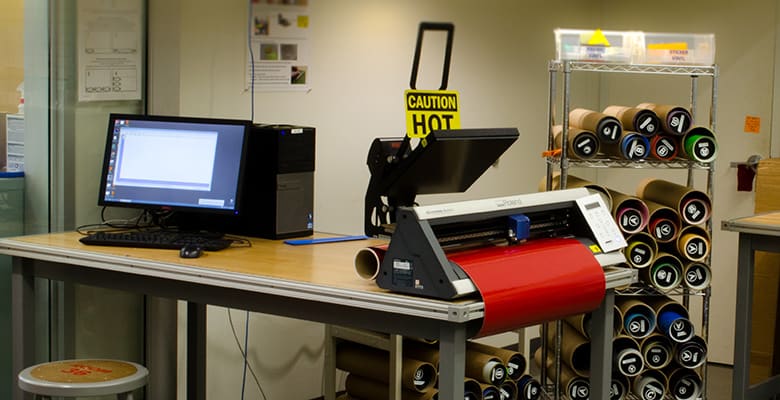
Take Your Time!
When looking to purchase the best vinyl cutter for a small business, never rush in to buying anything. Take your time to check out each machine to make sure it will do what you need it to and that it is compatible with your PC and software.
While most machines are relatively easy to set up, some have many features included to help you set up your business with a little less stress. Always check reviews and specifications then when you’re sure you have the right cutter, you’re ready to get your business started.